Message to Buyers
When a customer makes a purchase from your shop, they receive an automatic confirmation by e-mail with the details of their order. They can also log in to their Etsy account to view their purchases.
You have an optional opportunity to include a generic message to all of your buyers which will automatically send with their confirmation email and read as a ‘Note from [your first name]’. It will also appear under their account purchases as a ‘Shop Note’ as well as appearing on their receipt.
If you’re like me and set your shop up in a hurry to list your beautiful items, you likely left anything optional blank or added the absolute essentials like ‘Thank you for your order’, which is a great starting point! You should definitely thank your customers for instigating that little happy dance and/or the impromptu shriek you let out when you heard the ker-ching, spilling your tea in the process. Thanks, customer.
As well as thanking them, you should take the time to inform them of the realistic timescale for the delivery of their item(s). You can state that your current production time is x days/weeks and once shipped it will take a further x days for UK orders and x weeks for international orders. I personally don’t go as far as saying ‘if your item doesn’t arrive…’ – let’s save that for explaining later and remain optimistic that it WILL arrive on time.
If your items require personalisation you can remind the customers to send you any outstanding information required for you to complete their order on time.
If proofs are required then let them know when they can expect to hear from you.
You might like to ask your customer to get in touch if their order is needed by a certain date if you sell items which are likely to be time sensitive. This way you can confirm whether or not you will be likely to fulfil the order on time and just refunding the order before going to the hassle of making it, shipping it, waiting for to be returned and then eventually refunding it and loosing out on postage costs.
There is no character limit for the message to buyers but do be sensible as it’s likely that it will only be glanced at if it’s too lengthy – don’t spam it and don’t share your life story (there’s a space to share that coming up soon)!
On the order confirmation e-mail, the message to buyers will be displayed in full, but in the account purchases, only the first line or two is shown and they must click to read more. Ensure that you utilise the first few sentences to grab the attention of your customers if you need them to read on.
DIGITAL ITEMS – If you sell instant downloads there is a separate box available on desktop only to add a different message to buyers of your digital goods. The message appears on their downloads page.
HOW TO – You can add your Message to Buyers on desktop or mobile here – etsy.com/your/shops/me
Note to Buyer
When you mark an order as complete there is an opportunity to send a personal message to each specific buyer. You can reiterate expected shipping times and ask that they get in touch if they have queries. This will hopefully encourage them to reach out if there is a problem, to avoid hasty negative reviews if an issue arises.
SNIPPETS on Etsy are great if you aren’t using this feature already. You can save a few different snippets to quickly pull up a note which is more specific to the customers order when marking as complete. I have three snippets for my 3 different estimated delivery times so the customer only receives the shipping estimate relevant to them.
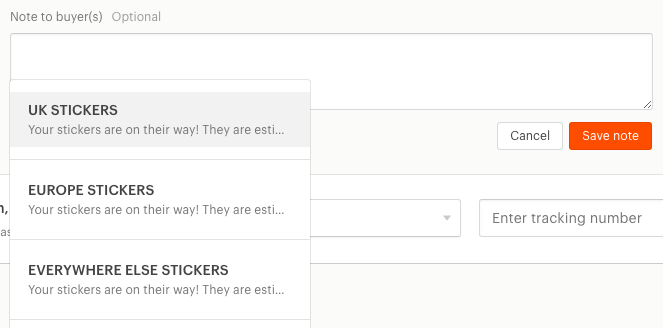
When marking as shipped on the Sell on Etsy app you don’t have access to snippets, but you can save one note which can be customised for each buyer if necessary.
You can add a personal touch to the note and say thank you once again, include their name and offer a coupon code for future purchases if you feel led to do so.
If your items come with safety instructions you can add that in here too, or remind them to read the instructions that come with their items.
There is mixed feedback about whether or not to ask customers for reviews. There is nothing to stop you from adding it in your message to buyers or your despatch note, as long as you don’t try to bribe them for a positive review in exchange for a partial refund, a discount code, free cookies, or your undying love. Review extortion is taken very seriously by Etsy so DON’T DO IT. EVER.
It is also important to note that using Etsy Conversations to send unsolicited advertising or promotions is against the Seller Policy so don’t send surprise discount codes at all in conversations, particularly once the sale is complete.
HOW TO – I can’t link you directly to adding your note to buyers but the option will come up when you mark an order as complete. To add snippets you can click the little icon below the note to buyer on desktop, and you can access them through Etsy Conversations too.
END OF DAY 3
So now your customers can be informed of what to expect after they place their order, and you can rest assured knowing that you’ve done your best to pass along all of the details required.
Let me know if you have any contributions or corrections for this post!
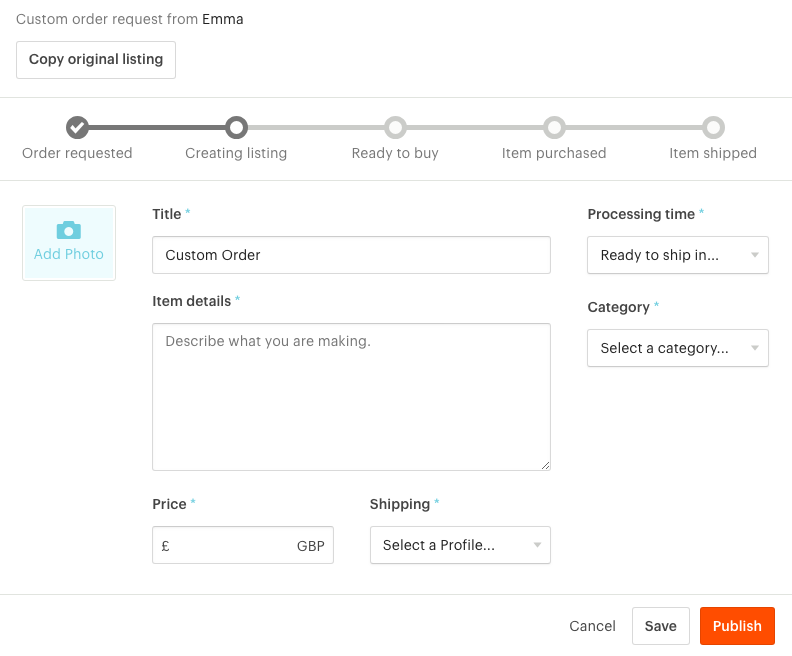
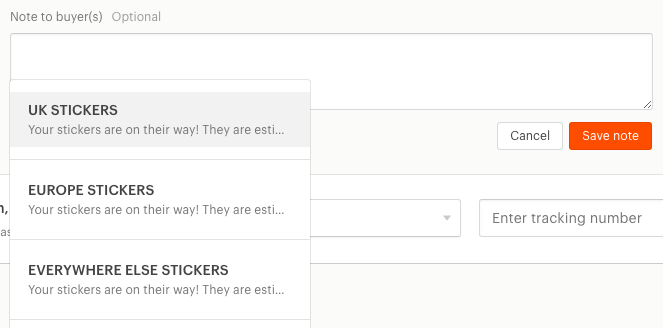
You must be logged in to post a comment.